Welcome To Best 3Ds Max Course Institute In Vijayawada
- Get Certified from the Best 3Ds Max Course Institute in Vijayawada
- Get trained by 10+ Years experienced trainers.
- 10+ real-time projects.
- Lab facility.
Students Enrolled
Duration
Get In Touch With Us
Table of Contents
Nipuna Technologies offers a 3Ds Max Course in Vijayawada. This course is designed to train our students in basic to advanced concepts of 3D Max. It is among the most powerful software for designing created by Autodesk that gives you extensive V-ray rendering, modeling animation, and creating solutions for various industries. The application is very lavish in capability for modeling, has an extensible plugin architecture, and is compatible with the Microsoft Windows Platform. The course will help students master the fundamentals in 3D texturing and modeling, along with 3D V-ray rendering so that they can learn the software and increase their effectiveness. Our Course Curriculum includes a variety of well-designed modules that help students learn the 3D Max software and functions. Some of the modules include manipulating objects, learning 2D shapes and the conversion of 2D to 3D modeling 3D Assets, Advanced Materials including Lights, Cameras, and animation
Nipuna Technologies is one of the best Autodesk 3Ds Max Online Course in Vijayawada that aims to give you in-depth knowledge about the components, and features of 3D Max. Our expert level trainers in3Ds Max have 8+ years of experience and they designed a 3D Max course curriculum to teach students to face challenges in real-time industry-based problems. Upon completion, of course, you will receive a 3D Max training course completion certificate from Nipuna Technologies. This 3D Max certification will help you crack jobs in various industries.

Job Opportunities After Completing 3Ds Max Course in Vijayawada
There are several job opportunities for those who are Autodesk certified with proper 3Ds Max Course in Vijayawada as this course is a computer-aided and most popular software and in great demand in the market. Currently, all the industries are in the search of skills from Autodesk certified professionals to use the certifications and to help the students have a get hired by Top industries. These industries choose Autodesk certified 3D Max professionals who can immediately work on projects with the necessary soft skills. If you randomly search for the careers in any Job Portal, your search list will end with around many options available only in India. In foreign countries, also there are huge openings for Autodesk certified professionals. Thus, the popularity of these professionals has increased the average salary that these companies offer.
Designer
Artist
Animator
Interior Designer
Design Engineer
Designer
Artist
Animator
Interior Designer
Design Engineer
Why Choose Nipuna Technologies for 3Ds Max Course in Vijayawada?
Nipuna Technologies Ranked as one of the Best 3Ds Max Course Training Institute in Vijayawada. We Provide 100% Placement Assistance for all our students at Top MNCs & Startups. Become a rendering Designer expert in 3 months, enroll now for the most advanced Program. With our training, our students are Job ready in 90 days. We offer Classroom Training, Online Training programs, Weekend Training, and Corporate Training with 9+ Years of our Expert Trainers. Learn this course from your comfort and flexible timings and Get an MNC job placement. We provide 100% job after successful training at our institute and internship. 3000+ students Rated Nipuna technologies as a Top 3Ds Max Course Training Institute in Vijayawada.
Our 3DsMax Course in Vijayawada has been designed by expert trainers for students to get the maximum in-depth knowledge with the support of our highly-skilled training team. This course in Vijayawada is totally placement-oriented with more prominence given to real-time exposure. We provide A/C Class Rooms, High Configured Lab & well Experienced Trainers. We also offer students the top 3Ds Max training classes in Vijayawada with real-time applications by the expert trainers in Vijayawada. The 3Ds Max program in Vijayawada at Nipuna technologies is specially designed for both Graduates and working professionals.
Key Features

Practice Labs For Real-Time Learning
Practice Labs makes it easy for you to put your learning into practice in a safe environment that you can access anytime with a compatible PC, Browser and Internet connection.

Live Project Training
We offer Live Projects and opportunity to take part in project design supported by industry partners including business and community organizations.

Classroom Training
We will use collaborative web conferencing with screen sharing to conduct highly interactive live online teaching sessions.

24/7 Support
Got queries? Our 24/7 support team will go extra mile so you can have easy and enjoyable experience with Nipuna Technologies on Slack which is a communication platform.

Job & Interview Assistance
Our interview assistance can help you overcome your fears and walk into your next interview with confidence and get your dream Job.

Internship After Course
Industry needs the best talent to stay afloat and thrive in today’s fast and ever-changing world, you will get a chance to do Internships and working closely that can provide a serious winwin for both Industry and students/trainees
Course Curriculum
List of all the topics which will be covered in 3Ds Max Course
MODULE
1 Introduction to The 3D Max Interface
1 Introduction to The 3D Max Interface
- Navigate to the 3D Max User Interface and Workspace
- Transforming objects using Gizmos
- Graphite Modelling Tools Set
- Command Panel
- The Time Slider as well as the Track Bar
- File Management
- Chapter exercise
MODULE
2 First Project
2 First Project
- The process of setting up a project workflow
- Clock Modeling with architectural software
- Spline Modifier
- Then Bringing It All Together
- Chapter exercise
MODULE
3 Modeling with 3D Max: Architecture Model Part 1
3 Modeling with 3D Max: Architecture Model Part 1
- Units Setup
- Importing CAD Drawings from CAD
- The construction of the Walls
- How to open the Doors
- The Window is created
- By combining the Floor and the Ceiling
- Chapter exercise
MODULE
4 3D Modeling: architectural software Model Part 2
4 3D Modeling: architectural software Model Part 2
- 3D Modeling the Couch
- The Lounge Chair as a model
- Chapter exercise
MODULE
5 The Introduction To Animation
5 The Introduction To Animation
- The animation of the Ball
- Refining the Animation
- Chapter exercise
MODULE
6 Character Poly Modeling - Part 1
6 Character Poly Modeling - Part 1
- Set Up the Scene
- Soldier Modeling
- Chapter exercise
MODULE
7 Character Poly Modeling - Part 2
7 Character Poly Modeling - Part 2
- Complete the Body of the Main Body
- Designing the Accessories
- The Boot is Put on
- Making the Hands
- Chapter exercise
MODULE
8 Character Poly Modeling - Part 3
8 Character Poly Modeling - Part 3
- Making the Head
- Connecting and attaching the accessories for the head
- Chapter exercise
MODULE
9 The Materials Introduction: Furniture and Interiors
9 The Materials Introduction: Furniture and Interiors
- Slate Material Editor Slate Material Editor
- Materials Types
- Materials Types of Mental Ray
- How to Shades
- Cartography of and tracing Couch and Chair
- Mapping the Windows and Doors
- Chapter exercise
MODULE
10 UV Workflows and Textures: The Soldier
10 UV Workflows and Textures: The Soldier
- UV Unwrapping
- Seaming the rest of the Body
- Color Maps and the Color Map
- Implementing the Bump Map
- Utilizing the Specular Map
- Chapter exercise
MODULE
11 Character Studio: Rigging
11 Character Studio: Rigging
- Character Studio Workflow
- The Biped Model is associated with the Soldier Model
- Chapter exercise
MODULE
12 Character Studio Animation
12 Character Studio Animation
- Animation of the Soldier
- Chapter exercise
MODULE
13 Introduction to Lighting Interior Lighting
13 Introduction to Lighting Interior Lighting
- Three-Point Lighting
- 3DS Max Lights
- The Light of Life inside the Interior Space
- Selecting the Shadow Type
- Atmospheres, Effects, and Atmospheres
- Light Lister
- Chapter exercise
MODULE
14 Rendering
14 Rendering
- Setup for Rendering
- Cameras
- Safe Frames
- Ray-traced Reflections, Refractions, and Rays.
- In rendering the Furniture and Interior
- Chapter exercise
MODULE
15 Mental V-Ray
15 Mental V-Ray
- Mental Ray Renderer
- Final Gathering, with Mental Ray
- Mental Ray Materials
- Chapter exercise
MODULE
16 Interview Preparation & Placement Assistance
16 Interview Preparation & Placement Assistance
- Share the Interview Questions.
- Resume Preparation.
- Real-Time Projects.
- HR Activities & Mock interviews.
- 12 Certification Exams on Autodesk 3D Max.
- We train how to Crack Interviews.
3DS Max Course Tools & Platforms
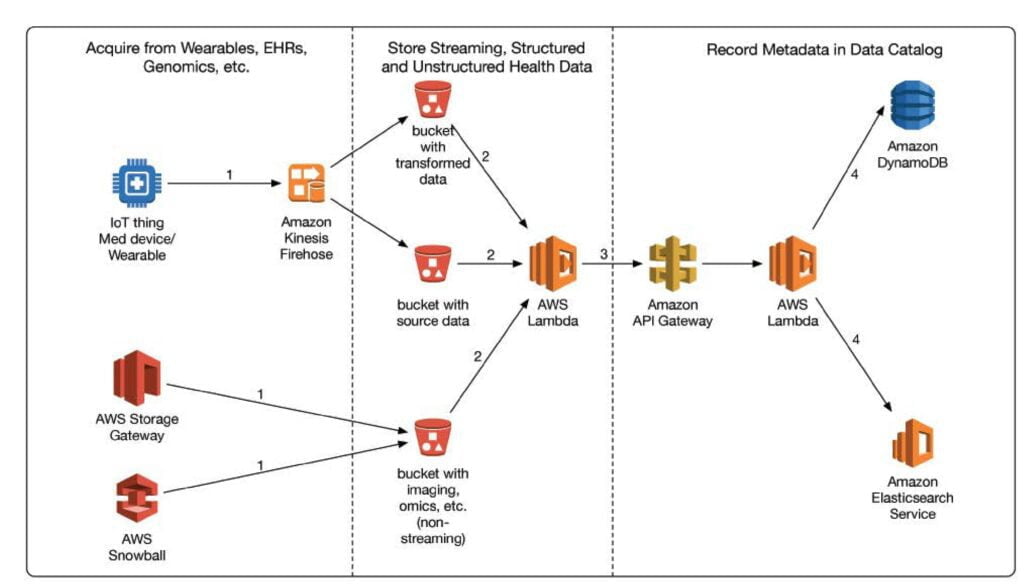
Our Reviews
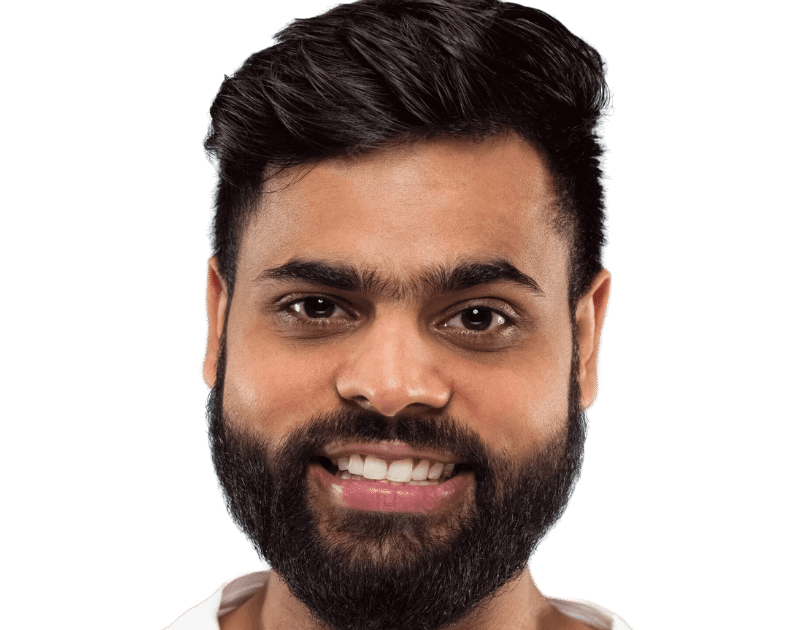

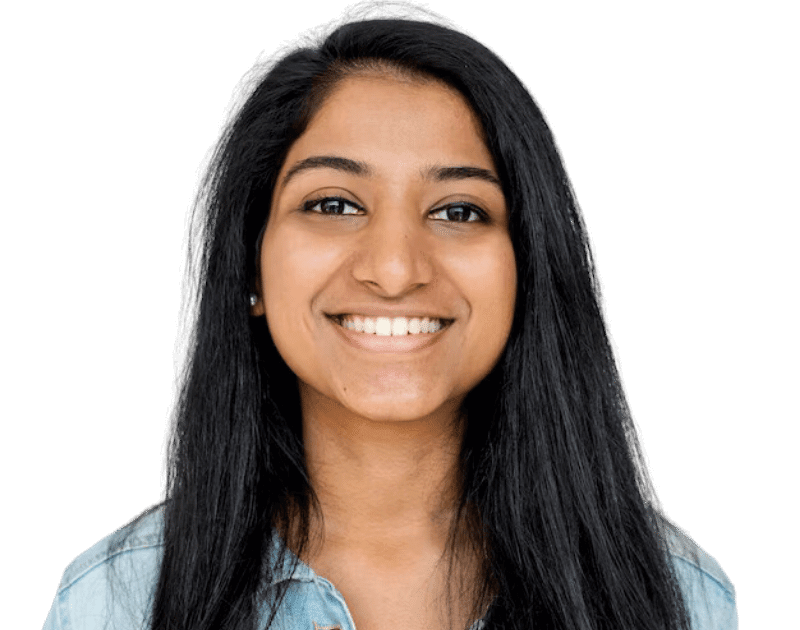




Our Reviews
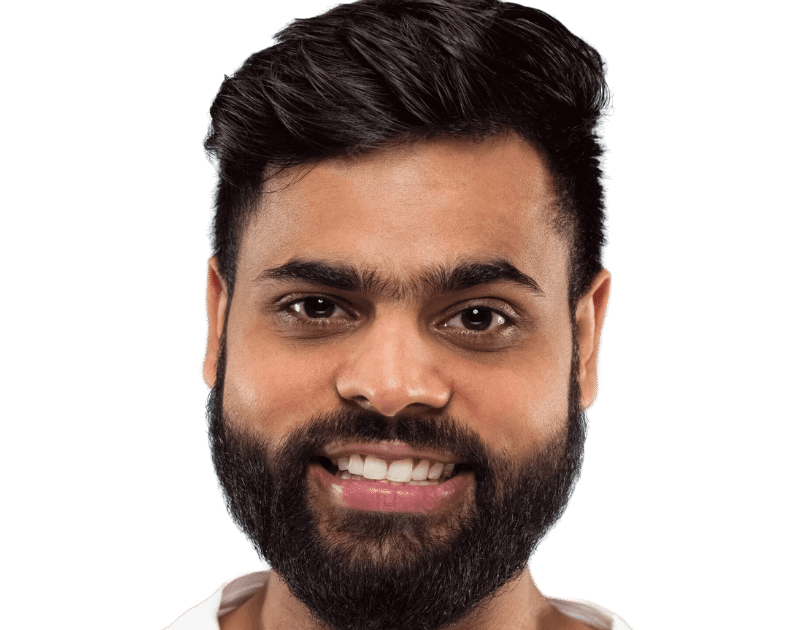



Related Courses
1 AWS Coure in Vijayawada
Nipuna Technologies’ hands-on, thorough AWS DevOps Course in Vijayawada stands out. By connecting AWS with DevOps, participants may easily manage cloud infrastructure and use DevOps practises for seamless software delivery. In today’s tech industry, companies respect this integrated skill set, making graduates of this course well-equipped to face AWS and DevOps difficulties.
2 Linux Course in Vijayawada
Nipuna Technologies offers Linux Course in Vijayawada. We teach Linux basics to advanced ideas in this course. It’s an OS like Windows, iOS, and Mac. The Linux operating system, one of the most popular worldwide, powers Android. Laptop and desktop operating systems control hardware resources.
3 Power BI Course in Vijayawada
4 React JS Course in Vijayawada
Nipuna Technologies provides the top React JS Course in Vijayawada. This training caters to all student and professional needs. Expert Trainers lead Nipuna Technologies’ React JS Online Training, which helps students master React’s functionalities, components, and architecture. You may work on live projects and learn how to create iOS and Android native apps with React JS Native in our React JS Training! Our training is engaging and fun. It involves hands-on training, use case talks, and quizzes.
5 Data Science Course in Vijayawada
Nipuna Technologies offers Data Science Course in Vijayawada. This training meets all student and professional needs. Data science involves collecting insights from data and turning it into valuable inputs and resources to help business choices. Aspiring data scientists execute these tasks.
6 Tally With GST Course in Vijayawada
One of the best Tally with GST Course in Vijayawada by Nipuna Technologies. This training meets all student and professional needs. Our 1-2 month Tally training programme covers inventory management, GST and TDS computation, corporate details, and more. Many companies use this software since it’s easy to use and keeps accounts accurate. This software is great for accounting students.
7 Manual Testing Course in Vijayawada
Nipuna Technologies is one of the best Manual Testing Course in Vijayawada. This training meets student and professional needs at all levels. It is the basic testing procedure required for every new software before automated testing because it can uncover both obvious and hidden issues. Manual testing is time-consuming but yields bug-free software. Manual testing is essential since automation techniques cannot fully test software or applications.
Certifications
CERTIFICATION
Our training is based on latest cutting-edge infrastructure technology which makes you ready for the industry. Nipuna Technologies will present this certificate to students or employee trainees upon successful completion of the course which will encourage and add to trainee’s resume to explore a lot of opportunities beyond position.
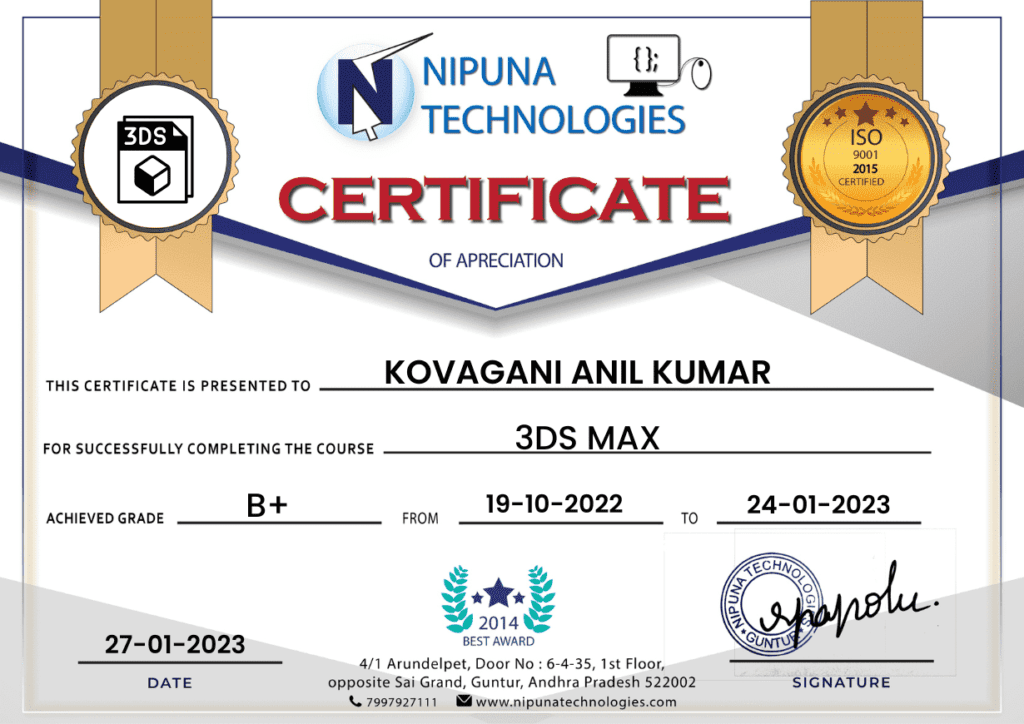
Frequently Asked Questions
What are the Qualifications for Power BI online courses Training?
- Freshers or any graduates can join this Power BI online courses
- Anyone can learn this training course Who is willing to start their career in Power BI
- Working Professionals in marketing, finance, sales, and other domains that require extensive career in Business Intelligence
How many days it will take to learn PowerBI course?
Approximately 45 Hrs. we schedule a flexible timetable for our students, you can choose any batch.
Is Power BI difficult to learn?
Power BI is very simple and easy-to-learn and use interface. To use Power BI, no programming experience is required. It is an inbuilt business intelligence tool that helps you to select attributes for your reports by suggesting the best reporting element.
What is Power BI course?
Power BI is a cloud-based Business Intelligence and Data Analysis tool owned by Microsoft. Power BI Analysts use this tool for data visualization, to extract insights from the tool, to share the dashboards and visual reports across the organization. Moreover, anyone can access these reports from anywhere or sitting at their workplace through the Power BI apps offered by Microsoft.
We only provide Power Bi?
We also provide Courses like: Computer Networking Course Guntur | DevOps Course Guntur | Data science Course Guntur | AutoCad Civil Course Guntur
Our Location:
Nipuna Technologies Vijayawada
- Door No : 40-27-88/1, 3rd Floor, Lohia Towers, KP Nagar, Opposite Nirmala Convent, Vijayawada-520010
- Monday-Sunday: 7am-10pm















