Best Graphic Design Course Institute In Vijayawada
- Get Certified from the Best Graphic Design Course Institute in Vijayawada
- Get trained by 10+ Years experienced trainers.
- 10+ real-time projects.
- Lab facility.
Students Enrolled
Duration
Get In Touch With Us
Table of Contents
Graphic Design Course in Vijayawada
Nipuna Technologies is one of the best Graphic design Course training institutes in Vijayawada. This course is designed to meet expert levels of student & professional requirements. Graphic design is an art process where visual communication is involved. Graphic design has emerged as a creative career in India. There are a large number of job opportunities for designers in all sectors. Graphic designers create and design graphics through innovative software and tools. Graphics created by designers may be included for printing and for websites. Graphic Design involves visual communications and problem solving using space, type, or image. Graphic Design has a wide range of job opportunities and growth potential in the industry in India.
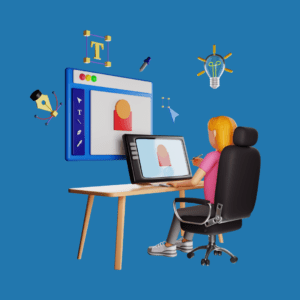
Job Opportunities After Completing Graphic Design Course in Vijayawada
A graphic Designer is generally get employed in web designing companies. They collaborate closely with web designers to give an awesome look to images, web documents, videos, and many other web applications on the website. The role of graphic designers is a flexible and creative job and many companies search for new and talented graphic designers these days.
Adobe Creative Cloud and CorelDraw Graphics suits are examples of the software packages used for the graphic design industry. Adobe Creative Cloud has three main programs which are used in graphic design namely Photoshop, Illustrator, and InDesign. These specialized computer software packages help them to create layouts and designs
Graphic designers should have knowledge of XML, HTML, and basic web programming scripts will be added an advantage. Along with pursuing professional courses in graphics design, also learn HTML, CSS, Photoshop, and Web Design. They will work on website infographics, Commercial advertising, books, magazines, posters, computer games, product packaging, exhibitions, and displays
Graphic Designer
Picture Editor
Design Manager
Animator
Brand Identity Designer
Graphic Designer
Picture Editor
Design Manager
Animator
Brand Identity Designer
Why Choose Nipuna Technologies for Graphic Design Course Institute in Vijayawada?
Graphic design coaching is about visual concepts, using computer software to communicate ideas that inspire, inform and capitate consumers. This training develops the overall layout and production design for various applications such as advertisements, brochures, magazines, corporate reports, etc
Nipuna Technologies Provides Graphic design training with a high-Quality Lab and advanced material. We train Graphic design courses to our students with Licensed Software. Our Graphic designing certification training program will simply assist you to do work faster and more efficiently by developing your design and software proficiency. Our Graphic designing course Curriculum is designed by expert trainers for students to get the maximum knowledge with the support of our highly-skilled training team.
Graphic Design Course Key Features

Practice Labs For Real-Time Learning
Practice Labs makes it easy for you to put your learning into practice in a safe environment that you can access anytime with a compatible PC, Browser and Internet connection.

Live Project Training
We offer Live Projects and opportunity to take part in project design supported by industry partners including business and community organizations.

Classroom Training
We will use collaborative web conferencing with screen sharing to conduct highly interactive live online teaching sessions.

24/7 Support
Got queries? Our 24/7 support team will go extra mile so you can have easy and enjoyable experience with Nipuna Technologies on Slack which is a communication platform.

Job & Interview Assistance
Our interview assistance can help you overcome your fears and walk into your next interview with confidence and get your dream Job.

Internship After Course
Industry needs the best talent to stay afloat and thrive in today’s fast and ever-changing world, you will get a chance to do Internships and working closely that can provide a serious winwin for both Industry and students/trainees
Graphic Design Course Curriculum
List of all the topics which will be covered in Graphic Design Course
MODULE
1 Graphic Designing Overview
1 Graphic Designing Overview
- Introduction to Adobe InDesign
- Learn InDesign in thirty Minutes
- Understanding your workspace
- Creating a Document
- Managing Pages
- Adding Text
- Creating Graphics
- About Formatting Objects
- Using Colors
- About Frames and Paths
- Managing Objects
- Transforming Objects
- Character Formatting
- Paragraph Formatting
- Styles & Tables
- Long Documents
- Interactive Documents
- Packaging, Printing, and Exporting
- Conclusion
MODULE
2 CorelDraw Syllabus
2 CorelDraw Syllabus
- Introduction to CorelDraw
- Exercise files and challenges overview
- Getting started and using the workspace
- Seeking additional help
- Touring the interface
- Exploring drop-down menus
- Locating the toolbar and the toolbox
- Understanding Dockers
- Setting up the page
- Using rulers, grids, and guidelines
- Navigating a multi-page document
- Master layer & page numbering
- Starting with a template
- Understanding file formats
- Using the Pick tool
- Using the Shape edit fly out
- Exploring the Crop tool fly out
- Creating a basic shape
- Dealing with dimension lines
- Using connector lines
- Looking at the Interactive tool fly out
- Other interactive tools
- Understanding font types
- Installing fonts
- Corel Font Manager
- Using WhatTheFont_!
- Types of text
- Creating layouts
- Working with tables
- Shaping commands, including combine and weld
- Grouping and ungrouping
- Alignment commands and alignment guides
- Copying versus duplicate and paste special
- Challenge – Create a lighthouse logo
- Solution – Create a lighthouse logo
- Importing bitmaps
- Cropping, resizing and rotating bitmaps
- Removing backgrounds from bitmaps
- Power TRACE
- Working with Photo Zoom Pro
- Exporting web graphics
- Working with Power Clips
- Using Find and Replace
- Exploring Corel CONNECT
- Examining scripts and macros
- Publishing to PDF
- Object styles
- Discovering color palettes
- Creating a color palette
- Getting started with color management
- Challenge – Create a business card
- Solution – Create a business card
- Discovering the print dialog
- Working with the print merge
- Challenge – Print merge
- Solution – Print merge
- Creating keyboard shortcuts and toolbars
- Setting and resetting default properties
- Changing the appearance
- Exporting and sharing workspaces
MODULE
3 Adobe Photoshop Syllabus
3 Adobe Photoshop Syllabus
- Introduction to Adobe Photoshop
- Working with Smart Objects
- Creative Transformations for Designers
- Essential Filters for Designers
- Learn Basic Shape Layers
- Using Pen Tool
- How to Fill Layers and Blend Modes
- Essential Layer Effects and Style
- Type Essentials
- Painting Essentials
- Working with Libraries
- About Artboards
- Exporting Files and Sharing Images
- Conclusion
MODULE
4 Advanced Photoshop Syllabus
4 Advanced Photoshop Syllabus
- Opening Files
- Documents and Navigation
- Customizing the Photoshop Interface
- Digital Image Essentials
- Cropping, Straightening and Adjusting Canvas Size
- About Layers
- Using Color and Brush Essentials
- Working with Layer Masks
- Making Selections
- Local Pixel Editing and Retouching
- About Blend Mode Essentials
- About Smart Object Essentials
- About Essential Transformations
- About Adjustment Layer Essentials
- About Essential Filters
- Conclusion
MODULE
5 Adobe Illustrator Syllabus
5 Adobe Illustrator Syllabus
- Introduction to Adobe Illustrator
- How to use exercise files
- How to send feedback
- What is Adobe Illustrator_?
- Installing Illustrator via Creative Cloud
- Touring the Illustrator interface
- Navigating a single document
- Working with Illustrators panels
- Building and saving your own workspace
- Creating and using custom views
- What is Illustrator Artboards?
- Creating multi-art board documents
- Exploring the Artboards panel
- About Changing the size and shape of Artboards
- Layers in Illustrator Files
- Creating and editing Layers
- Targeting objects inside the layer’s panel
- Hiding, locking, and deleting layers
- Selection and Direct Selection Tools
- Drawing basic shapes
- Drawing with the line tools
- The Pencil Tool and Brush Tool
- Modifying existing shapes and paths
- Grouping and Ungrouping objects
- How to use Isolation Mode to edit grouped artwork
- Transforming Objects
- Repeating transformations
- Using Transform Each
- Creating and using gradient fills
- The Gradient Annotator
- Adding strokes to your objects
- How to add endpoints and dashed lines to your strokes
- Creating variable-width strokes
- Understanding CMYK vs. RGB color
- Understanding process, spot, and global swatches
- Working with color groups
- Loading. ASE files into Illustrator
- What are Appearances
- Exploring the Appearance panel
- Applying multiple fills and strokes
- Working with effects
- Saving appearances as graphic styles
- Bonus – Appearances, advanced demo
- Creating compound paths and shapes
- Working with the Pathfinder panel and Shape modes
- Smoothing and erasing paths
- Artwork with the Shape Builder tool
- Using the Shaper tool
- Mastering the Pen tool
- Challenge – Using the Pen tool
- Solution – Using the Pen tool
- Creating point and area-type objects
- Using placeholder text
- Exploring the type panels
- Setting type onto a path
- The Touch-Type tool
- Type kit desktop fonts to Illustrator
- Converting text into paths
- Placing linked images into Illustrato
- Working with the Links panel
- Embedding images into your Illustrator documents
- Using clipping masks
- Using the image trace panel
- Converting pixels into paths
- What are CC libraries
- Adding content to CC libraries
- Mobile tools and Illustrator
- Printing your artwork
- Packaging files for print productio
- Legacy Save for Web
- Using the Asset Export pane
- Exporting image files
- Deciding which courses to watch next
MODULE
6 Interview Preparation & Placement Assistance
6 Interview Preparation & Placement Assistance
- Share the Interview Questions
- Resume Preparation
- How to Crack Interview
Graphic Design Course Tools & Platforms
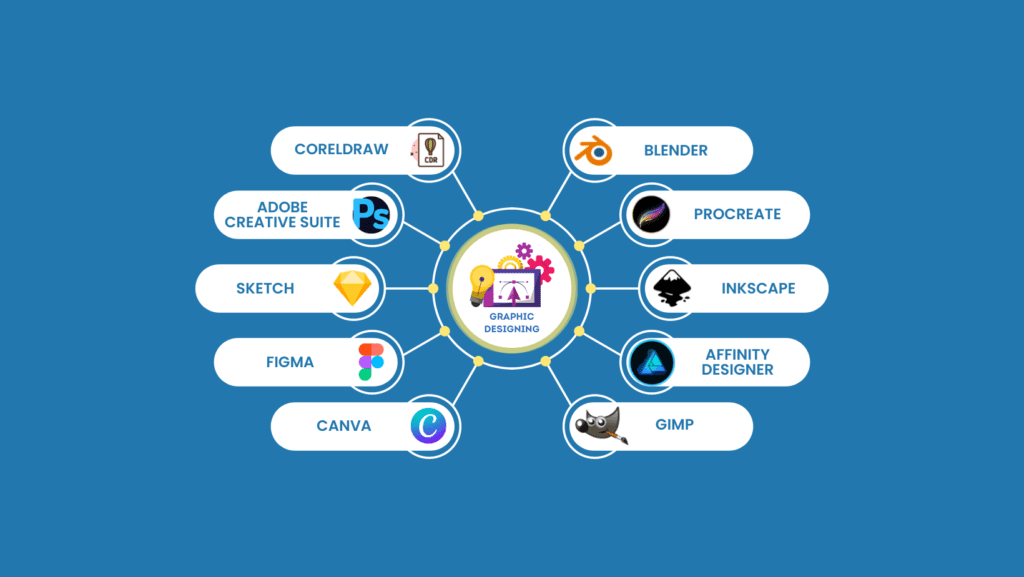
Our Reviews
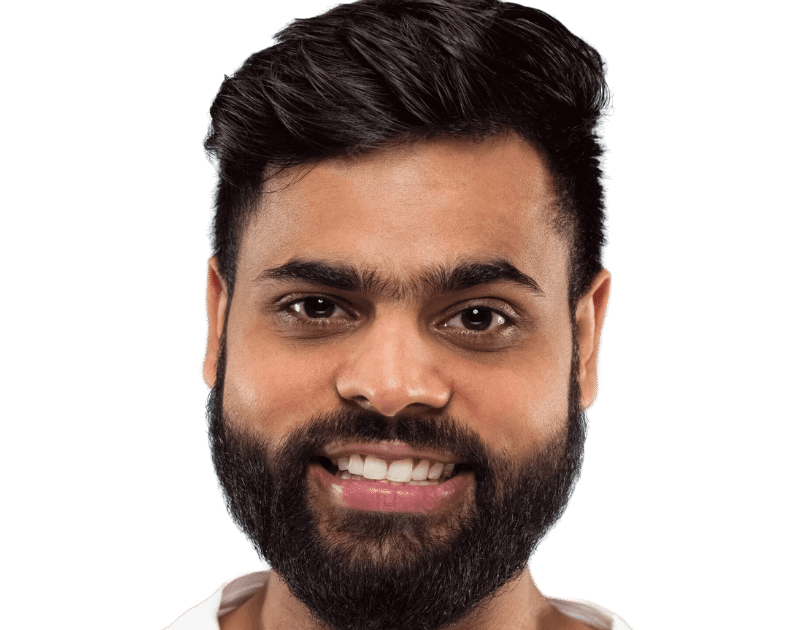

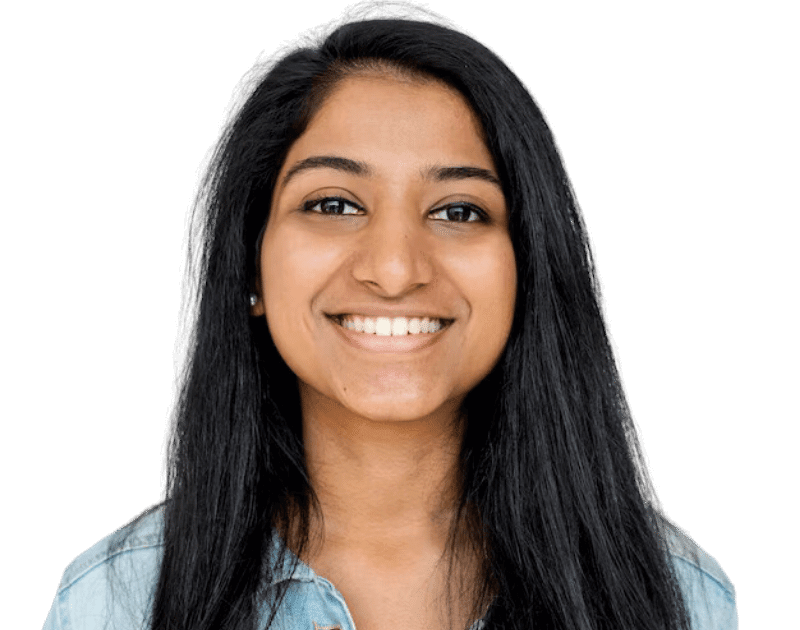




Our Reviews
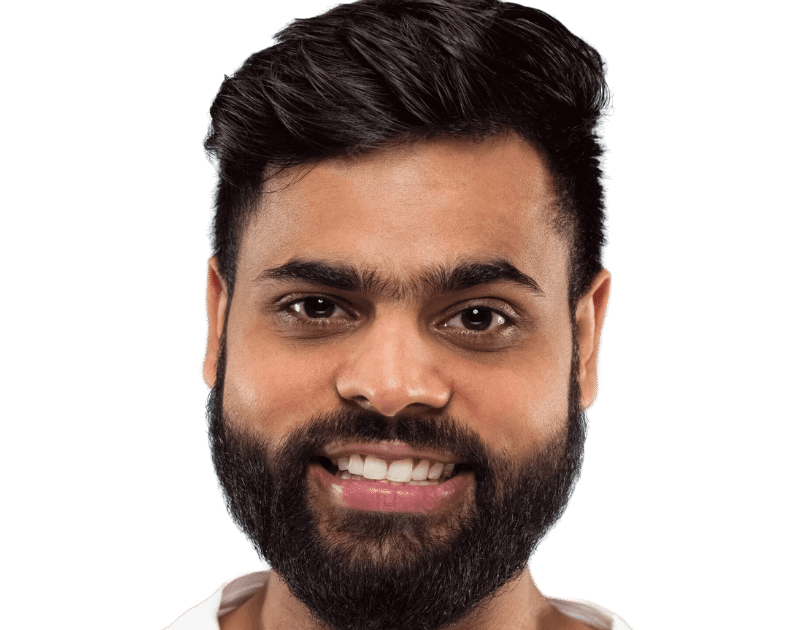



Related Courses
1 Expanding Your Skill Set: Microsoft Azure Course Vijayawada
Nipuna Technologies also Provides Microsoft Azure Course in Vijayawada, in addition to networking. Azure is a cloud computing tool, and knowing how it works is a useful skill in the IT world of today. You will learn how to deploy and run applications in the cloud, which is a skill that is in high demand.
2 Exploring Connectivity: Computer Networking Course Vijayawada
3 Elevate Your Coding Skills: Python Core Advanced Course Vijayawada
Python is a flexible language for writing code. Our Python Core Advanced Coaching in Vijayawada goes over both the basics and more advanced topics. No matter how much you know about programming, this course will be useful to you.
4 Crafting Mobile Solutions: Android App Development Course Vijayawada
Android app creation is a skill that people want to learn because there are so many smartphones out there. You’ll learn how to make Android apps from scratch in our Android App Development Course in Vijayawada. You’ll learn how to make mobile solutions, from planning to deployment.
5 Angular JS Course in Vijayawada
Nipuna Technologies has a thorough Angular JS Course in Vijayawada that teaches you everything you need to know about this dynamic web development platform. This course will teach you everything you need to know about Angular JS, from its basic ideas to its more advanced methods. This course will help you get started as a web developer or improve your current skills by giving you hands-on practise with Angular JS. This will prepare you for success in a field that is always changing.
Graphic Design Course Certifications
CERTIFICATION
Our training is based on latest cutting-edge infrastructure technology which makes you ready for the industry. Nipuna Technologies will present this certificate to students or employee trainees upon successful completion of the course which will encourage and add to trainee’s resume to explore a lot of opportunities beyond position.
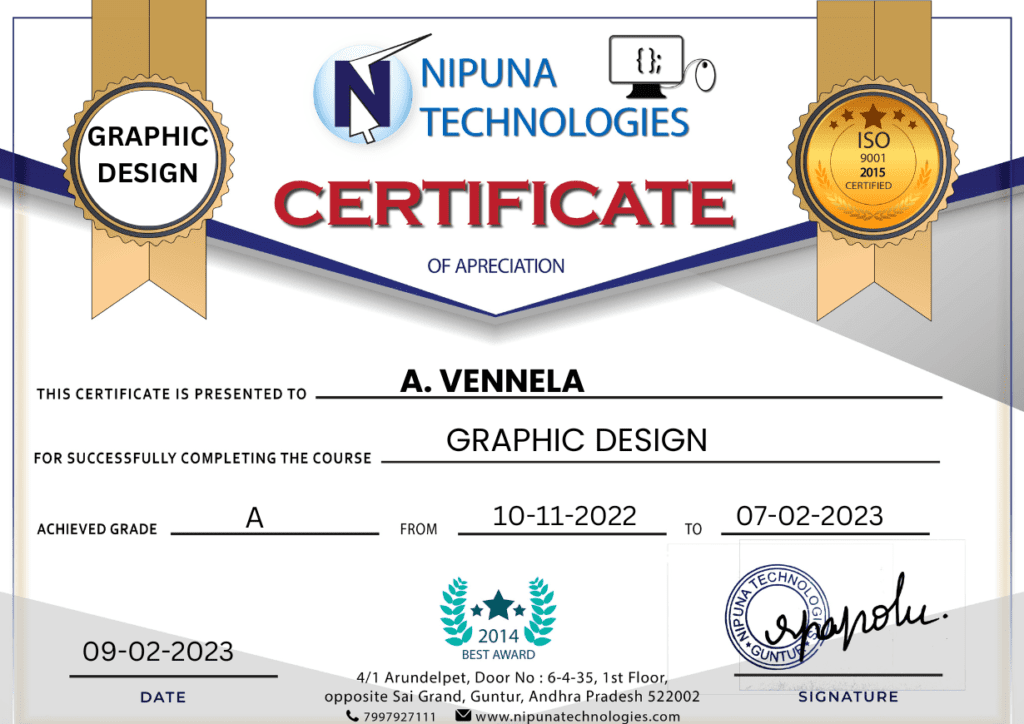
Frequently Asked Questions
Who can take Graphic Design Course?
- Fresher’s, Graduates, or non-graduates
- Degree holders who have basic computer knowledge
- Anyone can join this course who is interested in graphic designing
What is the educational qualification required?
A basic computer knowledge is required to start, there is no minimum education qualification required
Do I receive certificate after completion of the course?
Yes, all our students get certificate from institute after completing the Graphic design course at Nipuna Technologies
Why Choose Us for Graphic Designing Training?
- Excellent trainer with over 10+ years of experience
- 5 Star rating from all our graphic design training students
- More than 90+ batches completed in Graphic Design course
- 200+ tied up client companies to assist in placement
- The one stop destination for all your learning course’s needs
- Flexible and convenient time-table and back up sessions
Our Location:
Nipuna Technologies Vijayawada
- Door No : 40-27-88/1, 3rd Floor, Lohia Towers, KP Nagar, Opposite Nirmala Convent, Vijayawada-520010
- Monday-Sunday: 7am-10pm