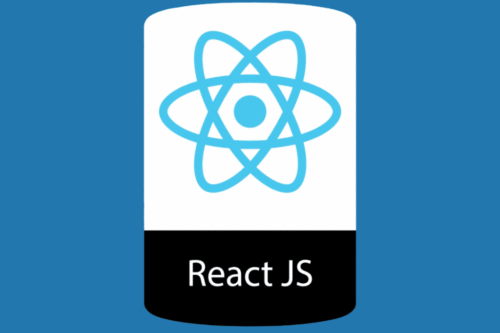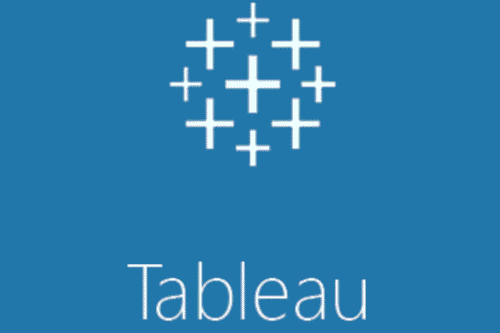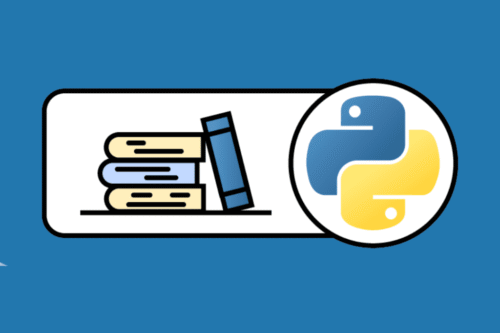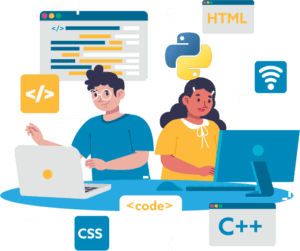Have any questions?
- Guntur +91 7997927111
- Vijayawada+91 9985858639
MuleSoft Course Training in Guntur
✓
✓
✓

Course Curriculum
- Issues with Point-to-Point Integration
- About an ESB? What does an ESB assist in solving issues using P2P Integration
- Concept that lies behind the concept of an ESB. What is the process?
- How do you define Orchestration?
- About Mule?
- With AnyPoint Platform for Mule?
- What exactly is a mule flow?
- About an Event Processor
- What does an Mule Event look like?
- What is a Transformer, Endpoint?
- An Introduction to AnyPoint Studio, API led connectivity.
- Define the structure of the Mule 4 projects and deployable archives
- Debugging a flow of Mule
- The Mule Events structure in detail
- Record event data when it is moved into and out of an Mule application
- An Introduction to Data Weave 2 as Mule Expression Language
- Understanding the different modules within Mule.
- Call both static as well as non-static Java methods by using the latest Java module.
- Start Stand-alone mule Server
- Understanding different configurations on the Standalone Server: Manually deploying applications to a standalone server
- The process of registering a server that is standalone server in the Anypoint Runtime Manager
- Understanding the HTTP listener as well as HTTP request configuration in detail and Consuming SOAP web services.
- Consuming the RESTful Web Services
- Arguments to be passed on to the RESTful Web service
- Configuring the file connector
- Set off a flow when an additional file is copied into a directory
- Creating a file in the file system
- Configuring the Database Connector
- Set up your Database Select Operation
- Externalizing configuration to a yaml
- Develop Secure properties for Mule 4 applications and they are transferring between environments.
- Trigger an event when the new record adds to the database. make use of automatic watermarking how objects stored in Object Stores?
- Create a flow, and then use watermarking by using Object Stores
- Understanding of Mule Domains.
- Sharing global configurations across several projects by using domains.
- Develop Mule 4 domains by using Maven coordinates and then use them to inherit dependencies from all of them.
- Scatter-Gather router of choice
- Configuring Jms Connector
- Sending JMS message to queue by using the Publish endpoint of the JMS Module
- Receiving JMS messages from a queue by using JMS Listeners endpoint in JMS Module by using Jms Selectors
- Utilizing Publish Consume to send Jms message and get a JMS response Setting Jms Headers
- Introduction to Data Weave, a data transformation language, Expressions for writing Data Weave
- Add Sample information to view the previewing transforms in Anypoint Studio
- Exporting Data weaves in the DWL file
- The Writing Expressions used for XML JSON, XML, and JAVA
- Writing Expressions to transform XML into Json and vice versa. Using Message Variables in DWL
- Transformation of complex data structures with DWL, working with collections in DWL by using the map operator, the $ during iteration.
- Utilizing various Data Weave Operators, Customized data types in DWL
- Formatting in DWL
- Conditional Logic Operators within DWL using Order By filters etc
- What happens when an event occurs within a flow? Know the best way to deal with System Exceptions?
- Differentialities Between the Mule four OnErrorContinue and the OnErrorPropagate Scopes of Handling errors at an application level
- Manage specific types of errors. Handle mistakes at the level of the flow
- The error can be mapped to an error type that is custom
- Create a reconnection plan for the connector
- Utilize Validations in order to throw Mule 4 errors, not Java exceptions
- Testing of the functionality Mule flows by using MUNIT Generating the MUNIT flows from existing flows. Writing various assertions
- Setup and tear down
- Know the power of API. API
- Modern API structure: Different layers
- Experience Layer
- Process Layer
- System Layer
- Create an API Designer to define an API using RAML. Make use of this mocking tool to check the API
- Add details to the request and response. Include an API in Anypoint Exchange Share an API
- Install an application on CloudHub, create and deploy an API proxy
- Limit API access by implementing SLAs and policies, and allow access to a controlled API
- Implement client ID enforcement into an API specification. API specification
- Share the Interview Questions.
- Resume Preparation
- Real Time Projects (ONE client project=30days)
- HR Activities & Mock Interviews
- Certification Exams on MuleSoft
- We train how to Crack Interviews
Mule Soft Course Key Features
Practice Labs For Real-Time Learning
Live Project Training
Classroom Training
24/7 Support
Job & Interview Assistance
Internship After Course
Job Opportunities After Completing MuleSoft Training in Guntur
MuleSoft is the most popular integration platform that connects Enterprises. According to Enlyft, More than 5,949 businesses are using MuleSoft. The need for skilled MuleSoft-certified experts is high in demand across the globe, with huge opportunities. The ability to study MuleSoft will allow you to be ahead of the pack in your search for new opportunities. To have a competitive advantage over your competitors, join Nipuna Technologies, industry-recognized for the MuleSoft Training in Guntur. Once you’ve mastered Mulesoft concepts, you will be able to prove your expertise by earning the Mulesoft developer or architect.
Expertise in MuleSoft can be highly valued by all the various companies. Interviewers prefer MuleSoft professionals with in-depth knowledge, skills, and experience that are recognized by industry-standard certification.
This MuleSoft course gives you the entire set of skills related to the AnyPoint Platform, which will start your career with MuleSoft.
Mulesoft Developer
Mule ESB Developer
Mulesoft ESB Developer
Mulesoft ESB Sr. Developer
MuleSoft Architect

Mule Soft Certificate in Guntur
Our MuleSoft Training at Nipuna Technologies, Guntur is designed with the latest cutting-edge infrastructure and industry-standard integration technologies, ensuring you are fully prepared for real-world API management and integration scenarios. Upon successful completion of the course, Nipuna Technologies will award an Industry-Recognized MuleSoft Certification, which enhances your resume and opens up numerous career opportunities beyond your current position.
Student Reviews
Hear what our students have to say about their learning experience with Nipuna Technologies.

Praveen Kumar

Nagasai Krishna

Supriya

Sunil Kumar

Anudeep Ande

Majeti Priya