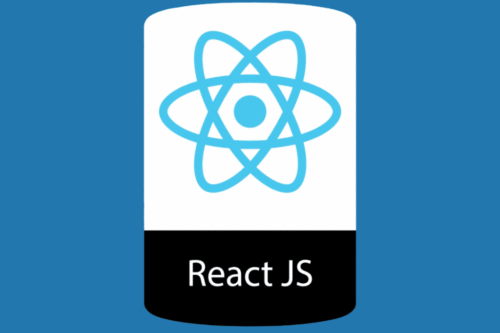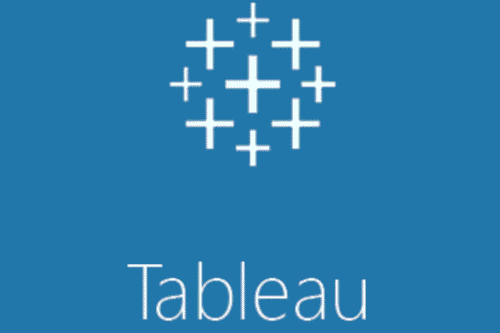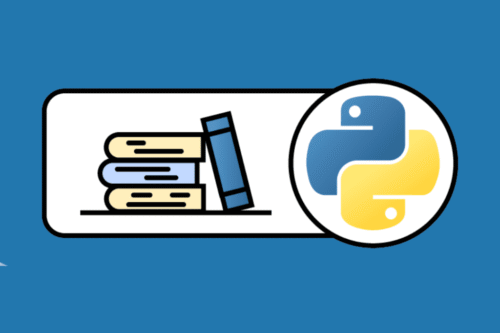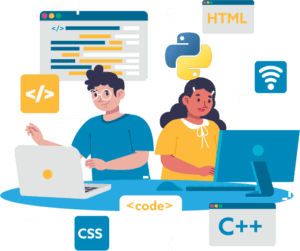Have any questions?
- Guntur +91 7997927111
- Vijayawada+91 9985858639
CCNA Course Institute In Guntur
✓
✓
✓
CCNA Course in Guntur
Nipuna Technologies offers a Cisco Certified Network Associate CCNA Course in Guntur. This course is designed to train our students in basic to advanced concepts of CCNA. Networking is an essential part of numerous IT work roles. Having the relevant knowledge and being able to pass CCNA examinations in this area will significantly increase your job prospects. CCNA is among the top technologies on the market, and a lot of small – to mid-sized companies use automated tasks in their everyday tasks.
CCNA can be an abbreviated version of Cisco Certified Network Associate. This certification is appropriate for those with a background in networking. This certification proves that the person who holds the certificate has acquired the capability to comprehend, operate configuration, troubleshoot, and manage the medium-level switch and routed networks. Begin learning with Nipuna Technologies Online and Classroom CCNA Training Course. Cisco Certified Network Associate (CCNA) certifications are an entrance to associate-level networking jobs as well as IT-related careers. The training and curriculum for certification can help you establish a solid network-related knowledge base, confirming your capacity to understand how to operate, manage, configure troubleshoot moderate-level switched and routed networks
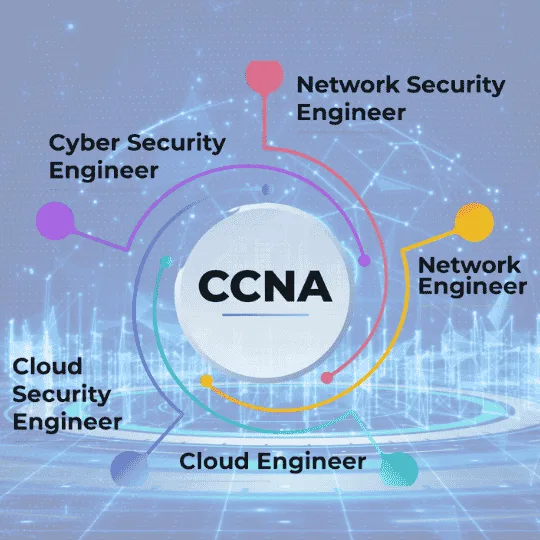
Course Curriculum
- Network components – router and hub, switch bridge, etc.
- Types of Network – LAN, MAN, WAN, VPN, PAN & Content Network
- Definition of Network requirements – Network(CSMA/CD) Ethernet (CSMA/CD)
- 10/100/1000 Mbps DUPLEX (Half/Full/Auto) Connecting Media Coax.
- About 10 Base 2T – UTP/STP-CAT 1/2/3.
- About Crimping straight through or cross-wise (only specifics, not practical)
- About Fiber optics Single/Multimedia
- About 100 Base-TX/FX etc – wireless communication.
- About Ethernet cable Standard.
- About Connecting Devices
- About Repeater – Hub – Switch – Bridge – Topology – Bus/Star/Ring
- 7 Layers. Communication Between layers (Encapsulation and De-encapsulation) 7 Layers – PDU.
- Layer 2 – MAC/LLC – 802.3/802.2 (SAP/SNAP) /Ethernet II – Frames
- Broadcast/Collision domain – point of the -Hub/Switch/Router
- L4 – 3way handshake windowing – and more Connectionless
- Size of the pack: 64B (mini) from 1518B (Max)Size of the pack [64B (mini) up to 1518B (Max)
- Seven Layers: Communication among layers (Encapsulation and De-encapsulation) 7 Layers – PDU.
- About Layer 2 – MAC/LLC – 802.3/802.2 (SAP/SNAP) /Ethernet II – Frames
- Broadcast/Collision domain – point of the -Hub/Switch/Router
- L4 – 3way handshake windowing and about Connectionless
- Size of the pack: 64B (mini) up to 1518B (Max)Size of the pack [64B (mini) up to 1518B (Max)
- Each layer of the TCP/IP Compound OS OS
- Application Layer – TFTP/FTP/SMTP/TELNET/SNMP/DNS
- Transport Layer – TCP/UDP – TCP Segment Format
- 3-way handshake/windowing UDP segment Format
- Internet Layer, Configure, and verify.
- IP datagram format Format for IP datagrams Protocol No. – TCP 6 – UDP 17
- ICMP – ARP – RAP
- Introduction to IP address Class A/B/C/D/E
- Private IP address – First OCTET range etc.
- Default Subnet Mask
- Class C Subnetting & Practice no. provided
- Class B Subnetting & problems
- Class A Subnetting & problems
- Host Address Assignment
- Unicast, Multicast, and many other special IPV6 addresses.
- Configuring ipV6 Routing and Routing Protocols
- Translations between ipV4 & ipV6
- Summary
Introduction
- When the Router was in use – LAN with WAN connect to connect networks with different IP.
- Different interfaces for Routers AUI/S0/S1/AUX, BRI / console, and so on.
- Cables are used for different purposes and interfaces. of interfaces.
- The WAN cable, WAN interconnector – EIA/TIA 324/449/530 V.35 – X.21.
- Different CISCO series – modular/fixed – 10mbps/100 etc.
- Straight-through between DTE and DCE.
- ROM – POST – BSL – ROM-MONITOR PRG – MINIIOS
- Different interfaces for Routers AUI/S0/S1/AUX BRI, console and so on.
- About Running Configuration- DRAM
- About Startup Configuration NVRAM
- Flash MEM – IOS
- IP Routing, Static Routing & Default Routing
- Static Routing & Default Routing
- Dynamic Routing and RIP
- Limitations of the distance vector algorithm
- The features that are part of EIGRP and its activities
- Configuring EIGRP – “Auto-redistribution”
- Check and troubleshoot EIGRP
- Specifications of OSPF and the way it operates
- Configuring a single OSPF region
- Check and troubleshoot OSPF and troubleshoot
- Purpose/advantage of Access-list
- IP [-for a host for a network or subnetwork IP is a host for a network or sub-network.
- Access-list for Std IP wild card calculation
- Access list to IP addresses for Extd.
- ACL Switch port
- Steps involved in creating the access lists
- Applying the access list on the interface (inbound/outbound)
- Access-list named for IP
- Access-list for a Telnet session
- Leased line
- Communication between P and P
- HDLC and PPP protocol features
- Enabling HDLC & PPP
- PPP Link
- PPP layer and its explanation/role
- PAP/CHAPs function
- Configuring PAP/CHAP by using commands
- VPN
- Define VPN technology
- Importance Of VPN
- Benefits & Role
- Impact & Components
- Frame-Relay
- Packet Switched Network
- Virtual circuit – DLCI – Access-link – CRI – FECN – BECN – LMI
- Enabling Frame-relay
- Inverse ARP
- Frame-relay configuration to allow
- Mesh Network
- Star Network
- Combination of two of the above
- Switching
- Switching Operation and Configuration
- Function add-learning/forward-filters the frame / loop to avoid
- The redundant path and the problems it creates
- Spanning Tree Protocol – purpose – its different state (blocking/listening/learning/forwarding)
- The modes of operation of the bridge/switch
- Port duplexing
- Hub and switch – half-duplex
- Switch and Server – full duplex
- CISCO catalyst switch, 1912 and 1924 interface information
- M/K/I modes
- Advanced and basic commands
- Configuring and enabling the MAC address table
- VLAN Configuration
- VLAN – ISL – Trunking
- Enabling Trunking
- Assigning VLAN No. Name and VLAN No.
- Configuring ports to a particular VLAN
- VTP function
- VTP domain
- VTP mode of operation
- Switching Technologies (including VTP, RSTP , PVSTP, 802.1q)
- Installing the basic switch Security (including Port Security, Access to the trunk .etc )
- Wireless LAN
- Wireless Intro & Operation
- Standards related to Wireless Media (including WI-FI Alliance ITU/FCC)
- Ad-hoc mode and infrastructure mode
- SSID, BSS, ESS
- Basic Parameters to configure the Wireless Network
- Wireless Security Feature (WEP, WPA 1 / 2 )
- Implementing Wireless Networks
- Share the Interview Questions
- Resume Preparation
- How to Crack Interview
- HR Activities & Mock interviews.
CCNA Course Training Key Features
Practice Labs For Real-Time Learning
Live Project Training
Classroom Training
24/7 Support
Job & Interview Assistance
Internship After Course
Our CCNA Course in Guntur provides extensive hands-on training using industry-standard networking tools and simulators. These tools help students practice real-world network setup, configuration, and troubleshooting, preparing them for Cisco certification and IT networking careers.
1. Network Simulation & Configuration Tools
-
Cisco Packet Tracer – Official Cisco network simulation software for designing, configuring, and troubleshooting networks.
-
GNS3 (Graphical Network Simulator 3) – Advanced network simulation tool used for real-world Cisco lab environments.
-
EVE-NG (Emulated Virtual Environment Next Generation) – For practicing enterprise-level network topologies and multi-vendor labs.
2. Cisco Networking Tools
-
Cisco IOS (Internetwork Operating System) – For configuring routers and switches using CLI commands.
-
Cisco Configuration Professional (CCP) – GUI-based tool for router and firewall configuration.
3. Network Monitoring & Analysis Tools
-
Wireshark – Industry-leading network protocol analyzer for packet capturing and troubleshooting.
-
SolarWinds Network Performance Monitor – For monitoring network performance and device connectivity.
-
PRTG Network Monitor – To understand real-time network traffic and device health.
4. Virtualization & Lab Tools
-
VMware Workstation / VirtualBox – To create virtual lab environments for practicing routing and switching.
-
PuTTY / Tera Term – SSH and Telnet clients used to connect with routers and switches.
5. IP Addressing & Design Tools
-
IP Subnet Calculator – For planning and designing efficient IP networks.
-
Cisco Network Assistant – For simplified network management and troubleshooting.
Job Opportunities After Completing CCNA Course in Guntur
There are several job opportunities for those who are certified with proper CCNA online Courses in Guntur, as this course is a computer-aided and most popular software and in great demand in the market. Currently, all the industries are in the search of skills from certified professionals to use the certifications and to help the students have a get hired by Top industries. These industries choose certified CCNA professionals who can immediately work on projects with the necessary soft skills. If you randomly search for careers in any Job Portal, your search list will end with around many options available only in India. In foreign countries, also there are huge openings for certified professionals. Thus, the popularity of these professionals has increased the average salary that these companies offer.
Today the need and the growing demand for technology advancements, Industries would be trying to find the right candidate who has the updated data and knowledge of the latest technology. The new CCNA 200-301 certification will be sufficient to establish the concepts of networking and give you the foundation to scale up to compete with the next level of competition and raise your career in the network domain.
Network Administrator
Systems Administrator
Network Analyst
HTML developer
Infrastructure Engineer
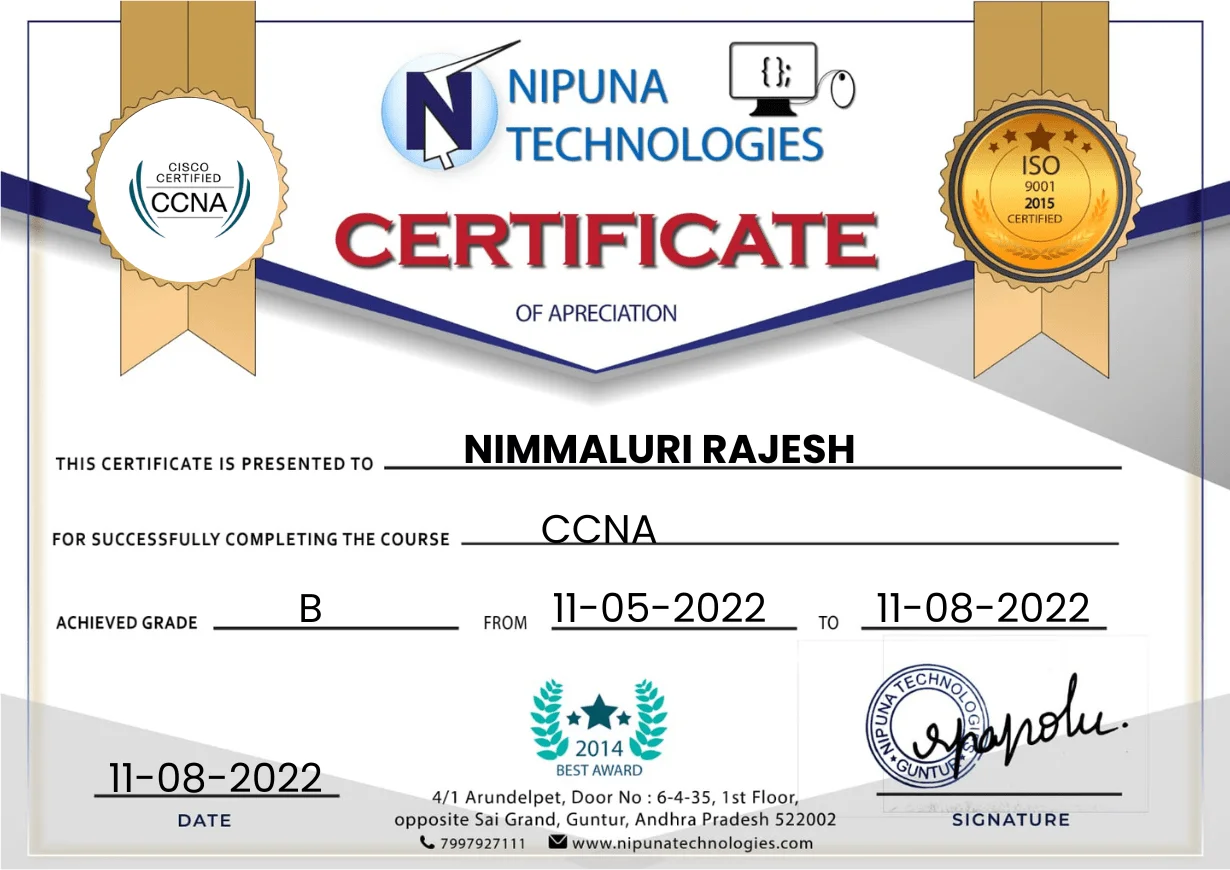
CCNA Course Training Certificate in Guntur
Our training is based on the latest cutting-edge infrastructure and technology, ensuring that students are fully prepared for the industry. Nipuna Technologies proudly presents this CCNA Course Training Certificate to students or employee trainees upon successful completion of the course. This certification not only validates their technical skills but also enhances their resumes, helping them explore a wide range of career opportunities beyond their current positions.
Student Reviews
Hear what our students have to say about their learning experience with Nipuna Technologies.

Praveen Kumar

Nagasai Krishna

Supriya

Sunil Kumar

Anudeep Ande

Majeti Priya