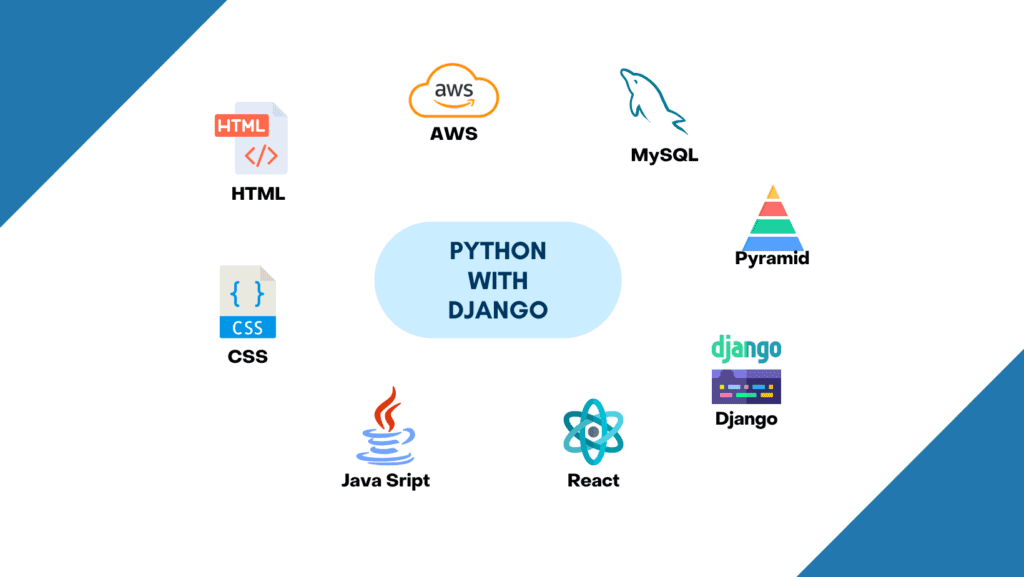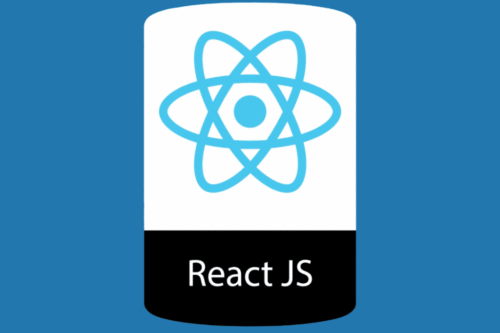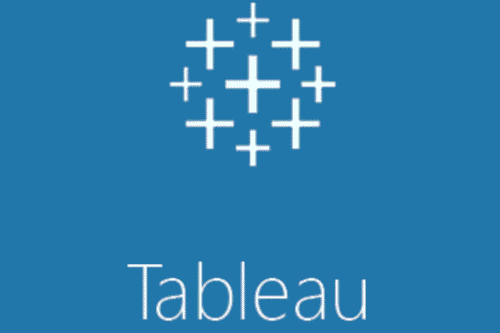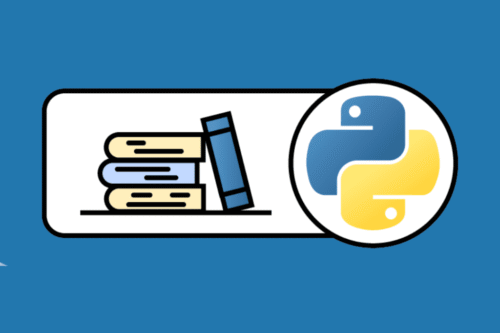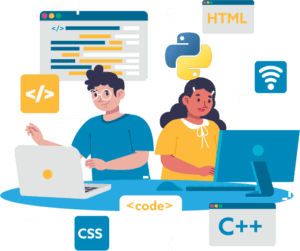Have any questions?
- Guntur +91 7997927111
- Vijayawada+91 9985858639
Python Django Course Institute In Vijayawada
✓
✓
✓

Python Django Course Course curriculum
- Why do we need Python?
- Program structure
- Python Installation
- Execution Types
- What is an interpreter?
- Interpreters
- vs Compilers
- Using the
- Python Interpreter
- Interactive Mode
- Running python files
- Working with
- Python shell
- Integrated
- Development Environments (IDES)
- Interactive
- Mode Programming
- Script Mode Programming
- Types of Operators
- Python Arithmetic Operators
- Python Comparison Operators
- Python Assignment Operators
- Python Bitwise Operators
- Python Logical Operators
- Python Membership Operators (in, not in)
- Python Identity Operators (is, is not)
- Python Operators Precedence
1. Data Types
- Variables
- Assigning Values to Variables
- Multiple Assignment
- Python Numbers
- Python Strings
- Accessing Values in Strings
- String Special Operators
- String Formatting Operator
- Triple Quotes
- Built-in String Operations
2. Python Lists
- Accessing Values in Lists
- Updating Lists
- Delete List Elements
- Basic List Operations
- Indexing, Slicing, and Matrixes
- Built-in List Functions & Methods
3. Python Tuples
- Accessing Values in Lists
- Updating Lists
- Delete List Elements
- Basic List Operations
- Indexing, Slicing, and Matrixes
- No Enclosing Delimiters
- Built-in List Functions & Methods
4. Python Dictionary
- Accessing Values in Dictionary
- Updating Dictionary
- Delete Dictionary Elements
- Properties of Dictionary Keys
- Built-in Dictionary Functions & Methods
5. Loops and Decision Making
- A if statements
- else statements
- nested if statements
- while loop
- for loop
- nested loops
- Loop Control Statements
- break statement
- continue statement
- pass statement
6. Functions
-
- Defining a Function
- Syntax
- Calling a Function
- Pass by reference vs value
- Function Arguments
- Required arguments
- Keyword arguments
- Default arguments
- Variable-length arguments
- The return Statement
- Scope of Variables
1. Built-in module and functions
- Os module
- mkdir()
- chdir()
- getcwd()
- rmdir()
- listdir()
2. Constants
- Trigonometry
- Logarithmic
- Representation
3. Random module and functions random()
- randint()
- randrange()
- choice ()
- shuffle ()
4.Python Modules and Packages
- Framework vs Packages
- Folium Introduction
- Why are modules used?
- Creating modules
- The import Statement
- The from import Statement
- The from import * Statement
- Locating Modules
- The PYTHONPATH Variable
- Namespaces and Scoping
- The dir( ) Function
- The globals() and locals() Functions
- The reload() Function
- Packages in Python
- Constructing user defined packages
- Importing user defined packages
5.Basic OOPs Concept
-
- Creating class in Python
- Private Identifier
- Constructor
- Inheritance
- Polymorphism
1.Anonymous Function
- Lambda
- Map
- Reduce
- Filter
2. File Manipulation
- Opening Text File
- Working with a File on Python
- The open function
- File modes
- The file object attributes
- close() method
- write() method
- read() method
- Files: Input
- Files: Output
- Reading files
- Renaming & deleting files
- Writing into a file
- remove() method
3.Python GUI
- Basic Operations using Tkinter
- Buttons and Textbox
- Menu Bar
- Message Box and Radio Button
- Checkbox and Event Creating
- Creating Application in GUI
4. SQL and Python
-
- Overview of SQLite
- Integrating Python with SQLite
- Operations
1.Other Concepts
- Errors and Exception Handling
- Standard exceptions
- Assertions in Python
- The assert Statement
- What is Exception?
- Handling an exception
- Syntax
- The except
- Clause with No Exceptions
- The except Clause with Multiple Exceptions
- The try-finally Clause
- Argument of an Exception
- Example with Tkinter Application
- Regular Expression
2. Advanced Concept –Overviews
-
- Basics of Pandas and Numpy
- How to use Anaconda
- How to create dashboard
- Overview of Django
- What Is a Web Framework?
- The MVC Design Pattern
- Django’s History
- Installation of Django
- Installing Python
- Installing Django
- Setting Up a Database
- Starting a Project
- The Development Server
- Django Commands Overview
- Your First View: Dynamic Content
- Mapping URLs to Views
- How Django Processes a Request
- URL configurations and Loose Coupling
- 404 Errors
- Your Second View: Dynamic URLs
- A Word About Pretty URLs
- Wildcard URL patterns
- Django’s Pretty Error Pages
- Template System Basics
- Using the Template System
- Creating Template Objects
- Rendering a Template
- Multiple Contexts, Same Template
- Context Variable Lookup
- Playing with Context Objects
- Basic Template Tags and
- Filters Tags
- Philosophies and Limitations
- Using Templates in Views
- Template Loading
- render_to_response ()
- The locals () Trick
- Subdirectories in get template ()
- The include Template Tag
- Template Inheritance
- The “Dumb” Way to Do Database Queries in Views
- The MTV Development Pattern
- Configuring the Database
- Your First App
- Defining Models in Python
- Your First Model
- Your First Model
- Installing the Model
- Basic Data Access
- Adding Model String Representations
- Inserting and Updating Data
- Selecting Objects
- Filtering Data
- Retrieving Single Objects
- Ordering Data
- Chaining Lookups
- Slicing Data
- Deleting Objects
- Making Changes to a Database Schema
- Adding Fields
- Removing Fields
- Removing Many to Many Fields
- Removing Models
- Activating the Admin Interface
- Using the Admin Interface
- Users, Groups and Permissions
- Customizing the Admin Interface
- Customizing the Admin
- Interface’s Look and Feel
- Customizing the Admin Index Page
- When and Why to Use the Admin Interface
- Search the “Perfect Form”
- Creating a Feedback Form
- Processing the Submission
- Custom Validation Rules
- A Custom Look and Feel
- Creating Forms from Models
- Exception
- Using Generic Views
- Generic Views of Objects
- Extending Generic Views
- Making “Friendly” Template Contexts
- Adding Extra Context
- Viewing Subsets of Objects
- Complex Filtering with
- Wrapper Functions
- Performing Extra Work
- Template Language Review
- Request Context and Context Processors
- Django Core context processors. auth
- Django core context processors request
- Guidelines for Writing Your Own Context Processors
- Inside Template Loading
- Extending the Template System
- Creating a Template Library
- Writing Custom Template Filters
- Writing Custom Template Tags
- Cookies
- Getting and Setting Cookies
- The Mixed Blessing of Cookies
- Setting Test Cookies
- Users and Authentication
- Enabling Authentication Support
- Using Users
- Logging In and Out
- Limiting Access to Logged-in Users
- Managing Users, Permissions and Groups
- Using Authentication Data in Templates
- Permissions
- Groups
- Messages
- Profiles
Python Django Course Key Features
Practice Labs For Real-Time Learning
Live Project Training
Classroom Training
24/7 Support
Job & Interview Assistance
Internship After Course
Job Opportunities After Completing Python Django Course in Vijayawada
Python Django Course is a simple, secure, and easy to learn programming language when compared to other scripting languages. Huge demand for Python Django developers & professionals assures more career opportunities because there has rapid growth for Robotics, Artificial Intelligence, DevOps, and Web Development which chose Python as the preferred programming language. Top-rated companies like Facebook, Pinterest, Instagram, Disqus, and other organizations including NASA use Python with Django.
If you are looking for better job opportunities as a developer, get training in Python Django. Because in the recent future, web developers will test and ensure the mastering skills in Python and advanced frameworks. Especially Django, helps in fetching up a career with various job opportunities, even to initiate a start-up with own products and services.
Software Engineer
Python Developer
Python Programmer
DevOps Engineer
Full-Stack Developer
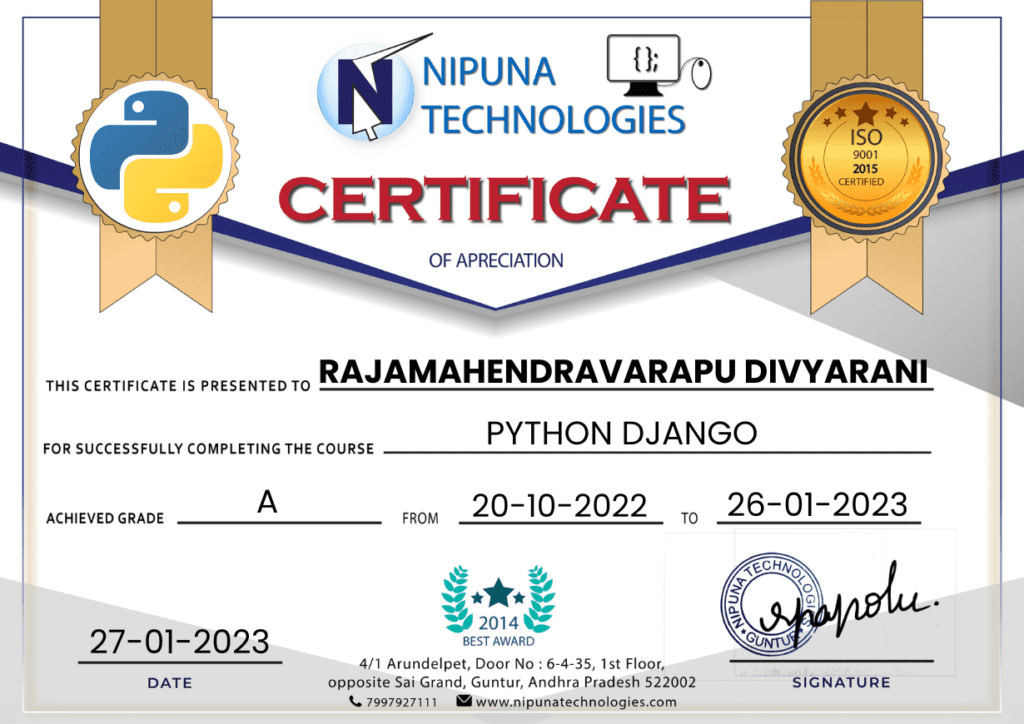
Python Django Course Completion Certifications
Our Python Django Training at Nipuna Technologies, Vijayawada, is designed using the latest industry-relevant technologies and real-time project practices to make you job-ready. The course covers everything from the fundamentals of web development using Python and Django to advanced concepts like Models, Views, Templates, REST API integration, Authentication, and Deployment.
Upon successful completion of the course, Nipuna Technologies will award an Industry-Recognized Python Django Certification, which enhances your technical profile, validates your web development expertise, and opens up numerous career opportunities in full-stack development, backend engineering, and web application development.
Student Reviews
Hear what our students have to say about their learning experience with Nipuna Technologies.

Praveen Kumar

Nagasai Krishna

Supriya

Sunil Kumar

Anudeep Ande

Majeti Priya